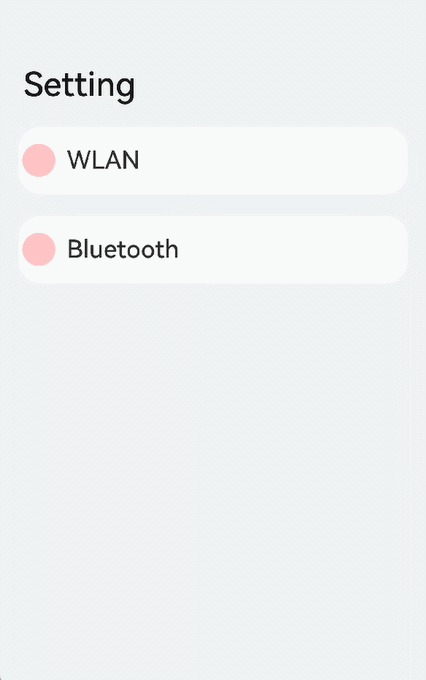# NavRouter
The **NavRouter** component provides default processing logic for responding to clicks, eliminating the need for manual logic definition.
> **NOTE**
>
> This component is deprecated since API version 13. You are advised to use [NavPathStack](ts-basic-components-navigation.md#navpathstack10) in conjunction with the **navDestination** attribute for page routing.
>
> This component is supported since API version 9. Updates will be marked with a superscript to indicate their earliest API version.
## Child Components
This component must contain two child components, the second of which must be [NavDestination](ts-basic-components-navdestination.md).
> **NOTE**
>
>
> 1. If there is only one child component, the navigation to the **NavDestination** component does not work.
> 2. If there is only the **NavDestination** child component, the navigation does not work.
> 3. If there are more than two child components, the excess child components are not displayed.
> 4. If the second child component is not **NavDestination**, the navigation does not work.
## APIs
### NavRouter
NavRouter()
**Atomic service API**: This API can be used in atomic services since API version 11.
**System capability**: SystemCapability.ArkUI.ArkUI.Full
### NavRouter10+
NavRouter(value: RouteInfo)
Provides route information so that clicking the **NavRouter** component redirects the user to the specified navigation destination page.
**Atomic service API**: This API can be used in atomic services since API version 11.
**System capability**: SystemCapability.ArkUI.ArkUI.Full
**Parameters**
| Name | Type | Mandatory | Description |
| ------- | ----------------------------------- | ---- | ------------- |
| value | [RouteInfo](#routeinfo10) | Yes | Route information.|
## Attributes
In addition to the [universal attributes](ts-universal-attributes-size.md), the following attributes are supported.
### mode10+
mode(mode: NavRouteMode)
Sets the route mode used for redirecting the user from the **NavRouter** component to the specified navigation destination page.
**Atomic service API**: This API can be used in atomic services since API version 11.
**System capability**: SystemCapability.ArkUI.ArkUI.Full
**Parameters**
| Name | Type | Mandatory | Description |
| ----------------------------- | ---------------------------------------- | ---------------------------------------- | ---------------------------------------- |
| mode | [NavRouteMode](#navroutemode) | Yes | Route mode used for redirection.
Default value: **NavRouteMode.PUSH_WITH_RECREATE**|
## RouteInfo10+
**Atomic service API**: This API can be used in atomic services since API version 11.
**System capability**: SystemCapability.ArkUI.ArkUI.Full
| Name | Type | Mandatory| Description |
| -------------------- | ------------------------------------------------------------ | ---- | ------------------------------------------------------------ |
| name | string | Yes | Name of the navigation destination page to be redirected to.|
| param | unknown | No | Parameter transferred during redirection.|
## NavRouteMode
**Atomic service API**: This API can be used in atomic services since API version 11.
**System capability**: SystemCapability.ArkUI.ArkUI.Full
| Name | Description |
| ----- | ---------------- |
| PUSH_WITH_RECREATE | The new navigation destination page replaces the current one. The current page is destroyed, but the information about this page is retained in the navigation stack.|
| PUSH | The new navigation destination page overwrites the current one. The current page is not destroyed, and the information about this page is retained in the navigation stack.|
| REPLACE | The new navigation destination page replaces the current one. The current page is destroyed, and the information about this page is removed from the navigation stack.|
## Events
### onStateChange
onStateChange(callback: (isActivated: boolean) => void)
Called when the component activation status changes. **onStateChange(true)** is called when the **NavRouter** component is activated and its **NavDestination** child component is loaded. **onStateChange(false)** is called when the **NavDestination** child component is not displayed.
**Atomic service API**: This API can be used in atomic services since API version 11.
**System capability**: SystemCapability.ArkUI.ArkUI.Full
**Parameters**
| Name | Type | Mandatory| Description |
| ----------- | ------- | ---- | --------------------------------------- |
| isActivated | boolean | Yes | Component activation status. The value **true** means that component is activated, and **false** means the opposite.|
## Example
```ts
// xxx.ets
@Entry
@Component
struct NavRouterExample {
@State isActiveWLAN: boolean = false
@State isActiveBluetooth: boolean = false
build() {
Navigation() {
NavRouter() {
Row() {
Row()
.width(30)
.height(30)
.borderRadius(30)
.margin({ left: 3, right: 10 })
.backgroundColor(Color.Pink)
Text(`WLAN`)
.fontSize(22)
.fontWeight(500)
.textAlign(TextAlign.Center)
}
.width('90%')
.height(60)
NavDestination() {
Flex({ direction: FlexDirection.Row }) {
Text('No WLAN available.').fontSize(30).padding({ left: 15 })
}
}.title("WLAN")
}
.margin({ top: 10, bottom: 10 })
.backgroundColor(this.isActiveWLAN ? '#ccc' : '#fff')
.borderRadius(20)
.mode(NavRouteMode.PUSH_WITH_RECREATE)
.onStateChange((isActivated: boolean) => {
this.isActiveWLAN = isActivated
})
NavRouter() {
Row() {
Row()
.width(30)
.height(30)
.borderRadius(30)
.margin({ left: 3, right: 10 })
.backgroundColor(Color.Pink)
Text(`Bluetooth`)
.fontSize(22)
.fontWeight(500)
.textAlign(TextAlign.Center)
}
.width('90%')
.height(60)
NavDestination() {
Flex({ direction: FlexDirection.Row }) {
Text('No Bluetooth device available.').fontSize(30).padding({ left: 15 })
}
}.title("Bluetooth")
}
.margin({ top: 10, bottom: 10 })
.backgroundColor(this.isActiveBluetooth ? '#ccc' : '#fff')
.borderRadius(20)
.mode(NavRouteMode.REPLACE)
.onStateChange((isActivated: boolean) => {
this.isActiveBluetooth = isActivated
})
}
.height('100%')
.width('100%')
.title('Settings')
.backgroundColor("#F2F3F5")
.titleMode(NavigationTitleMode.Free)
.mode(NavigationMode.Auto)
}
}
```